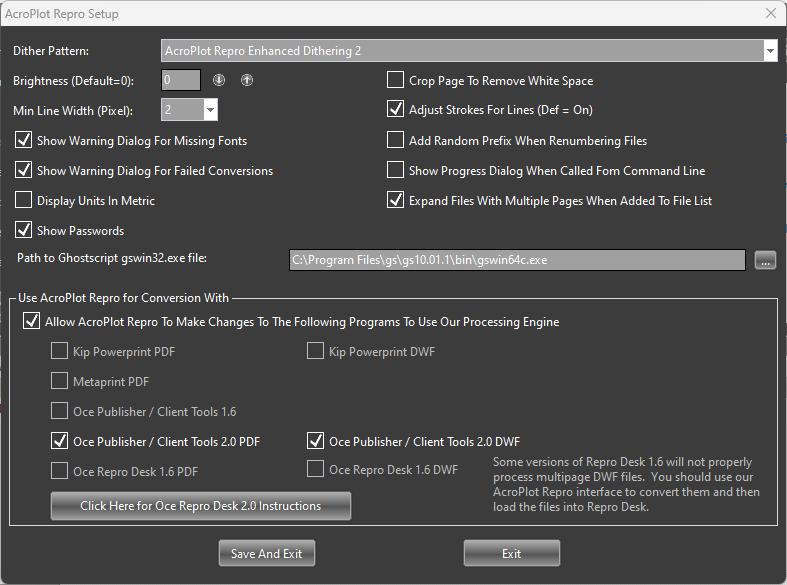Installing the Software
To install AcroPlot Repro software, run the acroplotreprosetup.exe or acroplotreprosetup.msi program.
At the end of the installation a setup screen should launch and will allow you to automatically integrate AcroPlot Repro as the processor for PDF and DWF files in KIP, MetaPrint, or Océ software. AcroPlot Repro will also search for any existing installations of Ghostscript on the same computer. AcroPlot Repro has the ability to pass postscript conversions through to Ghostscript for processing as an option for specific file types and testing purposes.
You can also manually configure these programs if you want with the instructions on the following pages.
Note for Repro Desk 2.0 Users: Océ Repro Desk 2.0 stores all of the settings in a secure database so we cannot modify them. You will have to follow the instructions on the Configuring Océ Repro Desk 2.0 page of the help.