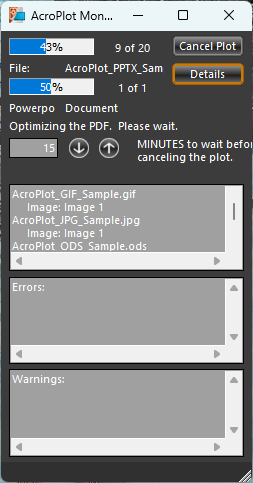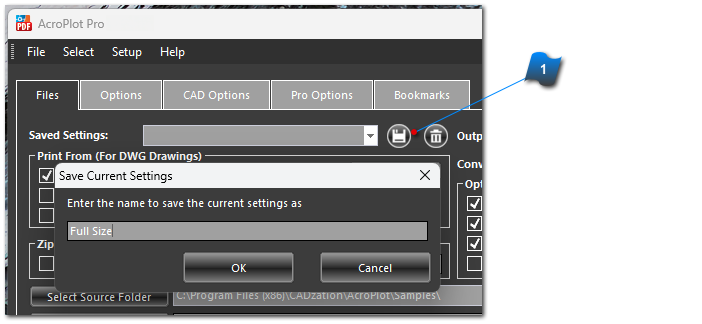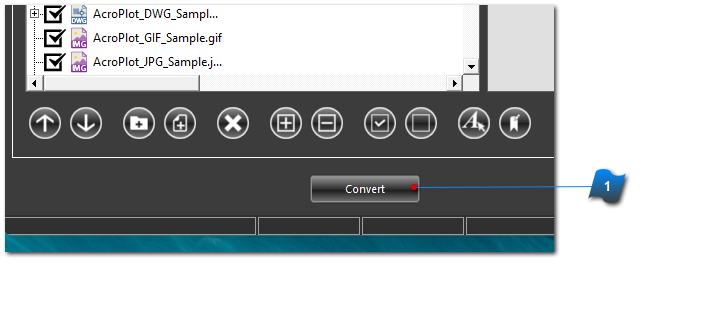Step 11: Save Settings and Plot
If you anticipate that these drawings my be plotted out again, save the settings and drawing list for later use.
Click the Convert button at the bottom of the screen to plot the drawings and files to the output folder.
The AcroPlot Monitor window is displayed showing the progress of the conversion process.